Hello, Friends. Navaratri is a very popular festival in India. In recent times, AI-generated photos have been going viral on social media.
Every boy and girl wants to create a Navaratri AI photo, but they don’t know how to create this type of photo using their smartphones.
In this post, I will share with you the best viral Navaratri AI image prompts. You can create your customized photo with your name and the color of the clothes you want to wear.
Navaratri AI Photo Prompt For Boys
If you are a boy and want to create a photo with Maa Durga, you can use the following prompt. In this prompt, I have included a boy standing and praying to Maa Durga. You can create and post these photos on social media during Navaratri.
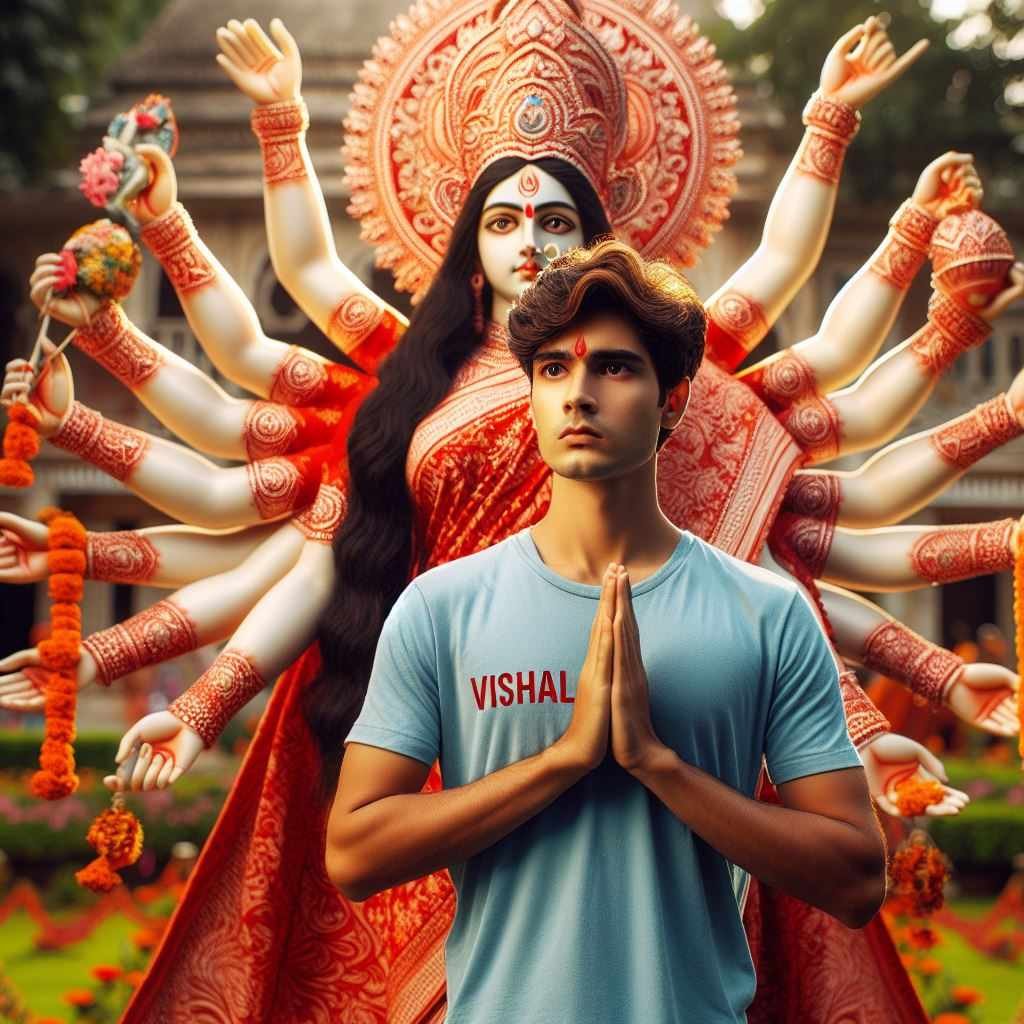
Create realistic close shoot image, standing maa Durga many arms looking straight wearing red traditional indian saree, 20 year old boy looking straight standing infront praying, boy wearing light blue tshirt with name “Vishal” boldly written on it, environment is gorgeous, background is of garden, boy name must written clearly and correctly, boy face clearly visible, high quality, 4k quality
In the prompt below, I have included a boy walking and wearing a white kurta, which looks good for the Navaratri festival. You can create this type of image through the Bing Image Creator.

create high quality ultra realistic 3d illusion, close up shoot Maa Durga sitting on her tiger, 20 year old boy is walking with Maa Durga, boy wearing white kurta and pajama with name "Vishal" written boldly on it, background features temple on either side with birds behind maa Durga, environment is gorgeous, image should be high quality, hyper detailed, 4k quality

Create a realistic image of a couple playing garba during the Navratri festival. The boy is wearing a red kurta with white pants, and the name "Vishal" is written in bold on his kurta. The girl is wearing a beautiful pink saree with the name "Kajal" written on it properly. They are cheering and enjoying Navratri in a crowded environment, with the background filled with other people playing garba. The image should be a 4K high-detailed image.
Steps to Create an Image from Bing Image Creator
Below are the complete steps to create a Navaratri AI Image from the Bing Image Creator. Follow these steps and create the best images.
- Check the Navaratri Prompts given above.
- Copy any prompt for the image you want to make.
- Now go to the Bing Image Creator.
- Sign up or Log in on the Bing AI website.
- After logging in, paste that prompt in the prompt box.
- Change the name in the prompt.
- Now click on the “Create” button.
- After that, wait a while, and your images will be ready.
If you don’t get your desired image from the Bing Image Creator, you have to try again. In 2-3 attempts, you will get the best results because AI may take time to understand your image requirements.
Conclusion
I hope these amazing Navaratri prompts will help you create beautiful AI images. You can try all the prompts and get different types of images for Navaratri.
You can create these types of images for your parents and friends and send them to them. After seeing these beautiful images, they will be happy.
If you face any kind of problem while creating images from the Bing AI Image Creator, you can comment on your problem or error. I will try to get it solved very fast.
Thank You.
Hiii
How to prompt create with my image.