Welcome to Free Fire Al Photo Editing Prompts,your ultimate destination to create trending and viral Free Fire-style images just like those popular Instagram reels! Here, we share the latest Al prompts and editing ideas that help you design stunning, realistic Free Fire photos without any professional skills. Whether you’re a gamer, content creator, or social media enthusiast, our easy-to-use prompts will help your photos go viral and grab instant attention. Learn, create, and share amazing Free Fire edits that stand out from the crowd – all in just one
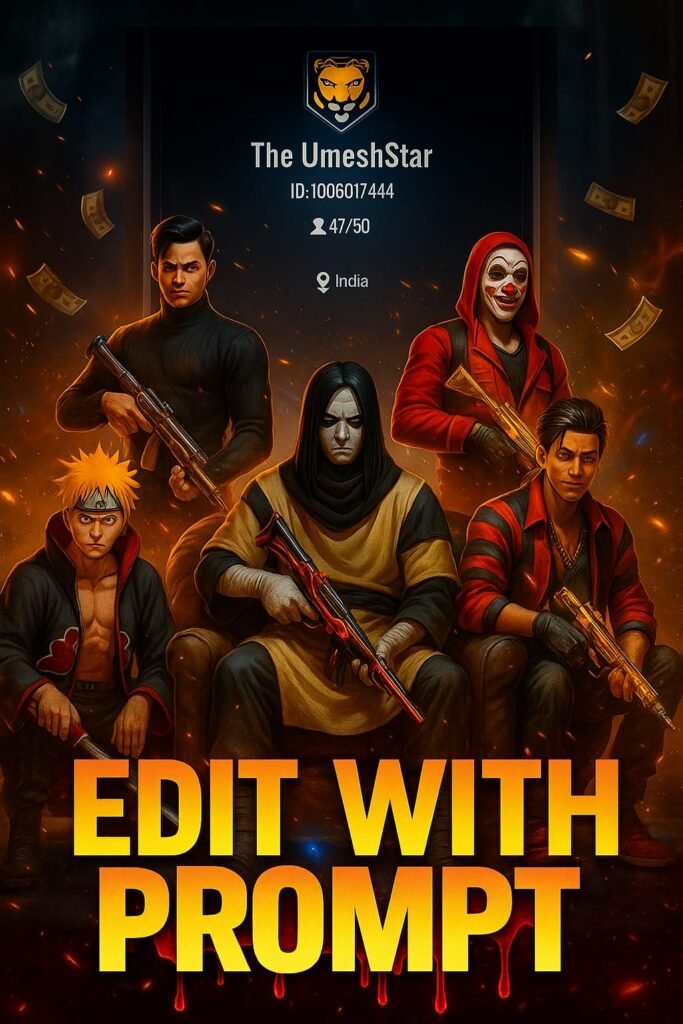
Create a cinematic digital poster for a Free Fire MAX player and a high resolution 3d digital illustration in a vibrant, cinematic image exactly as it is - including the original outfit, hairstyle,face. The composition should replicate the exact pose and arrangement from a reference image of five masked men, with no changes in their positions or angles. Replace each masked man with specific Free Fire characters provided, ensuring identical poses, gestures, and body orientation to the original. The central (middle) character must be seated on a large padded sandbag chair, holding a gun in the exact same pose as the original image. Keep the other four characters standing or crouching around him exactly as shown in the reference. Background: Place the uploaded Free Fire profile screenshot of the " Guild name" guild clearly behind them, without blurring or hiding any part. All details, such as stats, icons, numbers, guild ID, and text, must remain sharp, readable, and fully visible. Maintain the dark atmosphere but slightly increase brightness and contrast so character and profile details are clear and visually striking.striking.At the bottom of the poster, overlay bold, glowing, 3D gaming-style text that reads "MERA PROMPT" in capital letters. The text should have a bleeding black-red blood effect, with the blood dripping downward and a floating gradient effect. The style should match high-quality gaming posters with realistic lighting, shadow depth, and character detailing.Add a dramatic air flow, flying money, cinematic glow, and soft shadows to enhance the atmosphere. Add fire particles, glowing energy effects, and digital money floating in the air. Use contrast to make sure both the character and the profile are clearly visible and not overlapping confusingly use character single time. Ensure high contrast so that the character, text, and profile elements all remain visually clear and not confusing or overlapping. The final image should look like a professional gaming poster with cinematic and energetic vibes (Ratio 9:16)Image You UseLook, now I have told you about the details here and I am also telling you what kind of image is being used in it. Here you can create it in two types of styles. First, the name that you will see in it. You can add that name in it. That will work. No problem, if you want to take a screenshot, then you have to go to the profile option in your free fire. There you take a screenshot of it and it is okay. Then after that you can use it. Second, you have another option.You have to upload another photo here. You can upload the photo of your character. You can upload the photo of whatever character you have in the game. You have another option, instead of that you can also upload your own photo. That will also work because people are doing that kind of editing as well. That is also going viral.How To Use Chatgpt
