In the ever-evolving world of artificial intelligence, Bing Image Creator has emerged as a powerful tool for transforming textual descriptions into stunning visual art.
Whether you’re a digital artist, content creator, or simply curious about AI-generated imagery, understanding how to craft effective prompts for Bing Image Creator can unlock a world of creative possibilities. This comprehensive guide will delve into the art and science of prompt writing, helping you harness the full potential of this innovative platform.
Introduction
Imagine having the ability to bring your wildest artistic visions to life with just a few words. That’s the promise of Bing Image Creator, Microsoft’s cutting-edge AI art generation tool.
By leveraging advanced machine learning algorithms, this platform can interpret textual prompts and transform them into unique, captivating images. However, the key to unlocking truly impressive results lies in mastering the art of prompt writing.
In this article, we’ll explore:
- The fundamentals of Bing Image Creator and its place in the AI art landscape
- Techniques for crafting powerful prompts that yield stunning results
- Advanced strategies to push the boundaries of AI-generated imagery
- Practical tips for troubleshooting and refining your prompts
Whether you’re looking to create images with Bing Image Creator for personal projects, professional work, or simply out of curiosity, this guide will equip you with the knowledge and skills to make the most of this revolutionary tool. So, let’s dive in and discover how to speak the language of AI art generation!
What is Bing Image Creator?
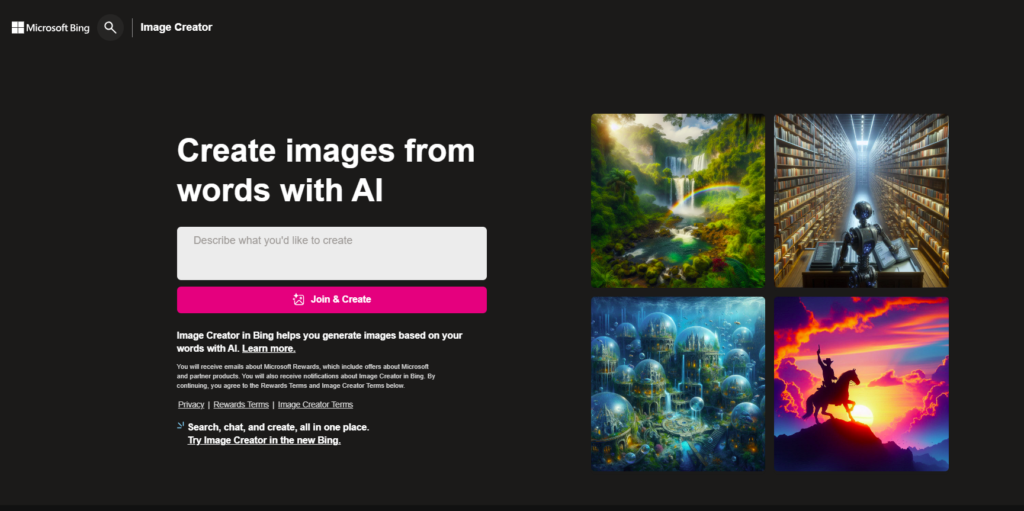
Bing Image Creator is Microsoft’s foray into the world of AI-powered image generation. Launched as part of the company’s broader AI initiatives, this tool allows users to generate unique images based on textual descriptions. It’s built on advanced machine learning models that have been trained on vast datasets of images and text, enabling the AI to understand and visualize complex concepts.
At its core, Bing Image Creator works by interpreting the user’s textual prompt and generating an image that best matches that description. This process, known as text-to-image synthesis, involves several complex steps:
- Text Understanding: The AI analyzes the prompt to identify key concepts, objects, styles, and relationships.
- Visual Concept Mapping: It then maps these textual concepts to visual elements it has learned from its training data.
- Image Generation: Using generative adversarial networks (GANs) or other advanced AI techniques, it creates a new image that aligns with the prompt.
- Refinement: The image is iteratively improved to better match the prompt and ensure visual coherence.
Bing Image Creator stands out in the AI art landscape for several reasons:
- Integration with Microsoft Ecosystem: It’s seamlessly integrated with other Microsoft products, making it easily accessible to a wide user base.
- User-Friendly Interface: The tool is designed to be intuitive, allowing even those without technical expertise to create impressive images.
- Diverse Capabilities: From photorealistic scenes to abstract art, Bing Image Creator can handle a wide range of artistic styles and concepts.
Compared to other popular AI art tools like DALL-E or Midjourney, Bing Image Creator offers its own unique strengths:
| Feature | Bing Image Creator | DALL-E | Midjourney |
|---|---|---|---|
| Accessibility | Free with Microsoft account | Paid service | Subscription-based |
| Integration | Part of Bing ecosystem | Standalone | Discord-based |
| Style Range | Wide, with strength in realistic images | Highly diverse | Known for stylized, artistic outputs |
| Prompt Complexity | Handles complex prompts well | Excellent with detailed prompts | Thrives on artistic descriptions |
Understanding the capabilities and limitations of Bing Image Creator is crucial for crafting effective prompts. As we delve deeper into prompt writing techniques, keep in mind that this tool is constantly evolving. What might be a limitation today could become a strength tomorrow, thanks to Microsoft’s ongoing development efforts.
For those interested in exploring other creative applications of AI, you might find inspiration in our guides on couple wedding photo editing prompts or Ganesh Chaturthi photo editing prompts. While these focus on photo editing, many of the principles of clear, descriptive language apply to image generation as well.
In the next section, we’ll explore why prompts are so crucial in AI image generation and how they shape the final output. Understanding this foundation will set you up for success as we move into more advanced prompt writing techniques.